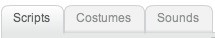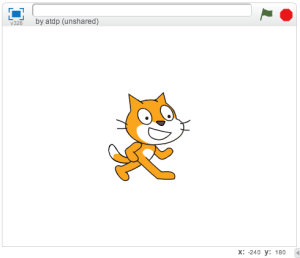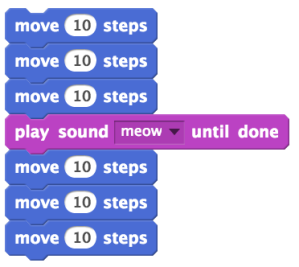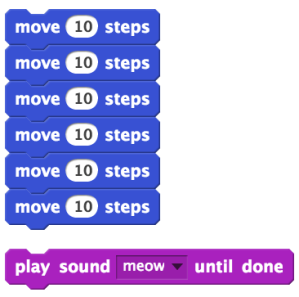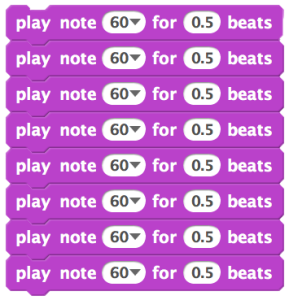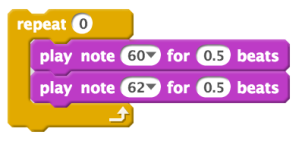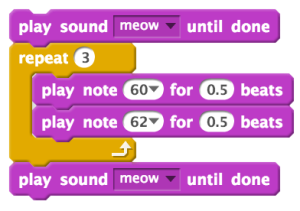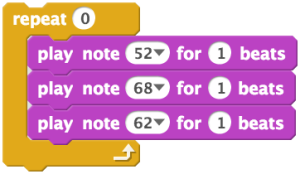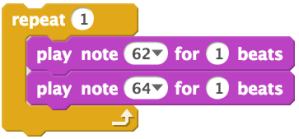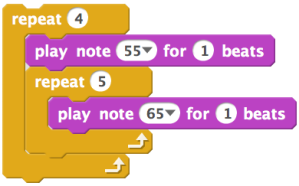Set and Change (seteaza si schimba) Tempo Video
Intrebari
Care descrie actiunea “set”?
- Ignora valoarea anterioara a variabilei; DA
- Adauga un nou numar la tempo-ul curent.
Care descrie actiunea “change”?
- Ignora valoarea anterioara a variabilei;
- Adauga un nou numar la tempo-ul curent. DA
Uneori vrem sa cantam mai rapid sau mai lent. Putem schimba cat de repede sa fie redat cantecul prin modificarea numarului de batai (beats) pentru fiecare nota. Iata trei versiuni ale aceluiasi cantec:
Song A

Song B
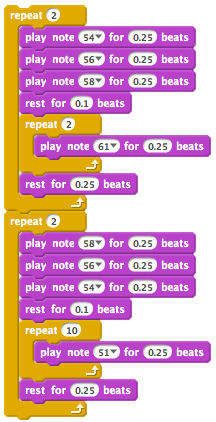
Song C
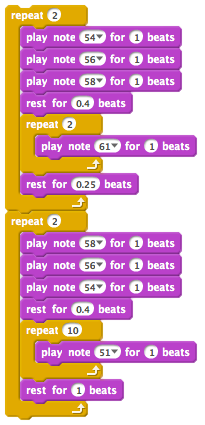
Care cantec este mai rapid? B
Care cantec este mai lent? C
Sa practicam utilizarea Tempo (Ritmul)
Pentru a practica utilizare lui Tempo, putem modifica un cantec gata facut.
Remixing in Scratch
Aici este un link cu un cantec gata facut. Dupa ce deschideti proiectul, dati click pe butonul “See Inside” din coltul dreapta-sus – bara albastra.
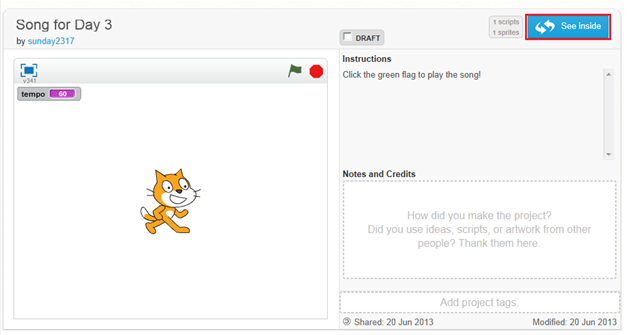
Se va afisa scriptul proiectului. Pentru a face o copie a proiectului si a-l modifica, dati click pe butonul “Remix” din coltul din dreapta-sus al ecranului – bara gri.
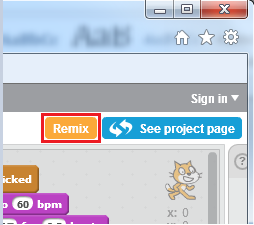
Acum poti edita cantecul!
Sa exploram tempo/ritmul
In tabul Sound/Sunet, gasiti blocul tempo/ritm si dati click in casuta de langa block. Acest lucru iti va permite sa vizualizezi valoarea tempo-ului/ritmului pe scena.
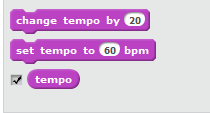
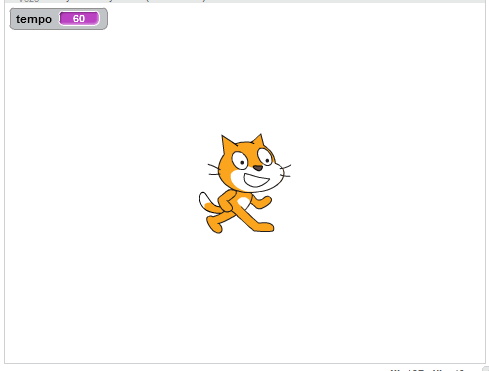
Incearca:
- Utilizeaza blocul “set tempo” pentru a stabili tempo-ul/ritmul .
- Schimbati tempo-ul la o valoare mai mare. Cum se aude cantecul?
- Schimbati tempo-ul la o valoare mai mica. Cum se aude acum cantecul?
Sa modificam Tempo cu Set and Change Video
Intrebari

Raspuns: 90
Explanation
The first block sets the tempo to 60. The second block changes the tempo by 30, so the tempo will be 60 + 30 = 90.
2. Care este valoarea tempo-ului dupa ce rulam acest script?

Raspuns: 40
Explanation
The first block sets the tempo to 60. The second block changes the tempo by −20, so the tempo will be 60 − 20 = 40.
3. Care este valoarea tempo-ului dupa ce rulam acest script?
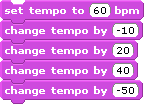
Raspuns: 60
Explanation
The first block sets the tempo to 60. The second block changes the tempo by −10, so the tempo will be 60 − 10 = 50. The third block changes the tempo by 20, so the tempo will be 50 + 20 = 70. The fourth block changes the tempo by 40, so the tempo will be 70 + 40 = 110. The fifth block changes the tempo by −50, so the final tempo is 110 − 50 = 60.
4. Care este valoarea tempo-ului dupa ce rulam acest script?
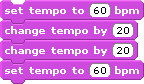
Raspuns: 60
Explanation
The first block sets the tempo to 60. The second block changes the tempo by 20, so the tempo will be 60 + 20 = 80. The third block also changes the tempo by 20, so the tempo will be 80 + 20 = 100. The final block sets the tempo to 60, ignoring the previous value of tempo, so the final tempo is 60.
Sa schimbam Tempo cu blocul Repeat Video
Intrebari
1. Care este valoarea tempo-ului dupa ce rulam acest script?
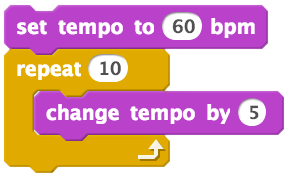
Explanation
The first block sets the tempo to 60. Then we change the tempo by 5 ten times, so the tempo changes by a total of 5 × 10 = 50. Then the final value of tempo is 60 + 50 = 110.
2. Care este valoarea tempo-ului dupa ce rulam acest script?
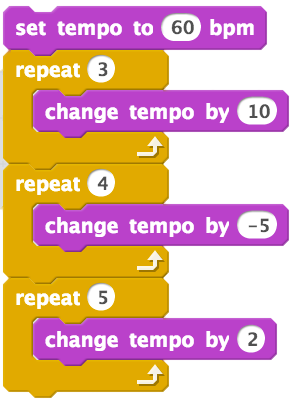
Explanation
The first block sets the tempo to 60. Then the first repeat changes the tempo by 10 three times, so the tempo changes by 3 × 10 = 30. After the first repeat, the tempo is 60 + 30 = 90. The second repeat changes the tempo by −5 four times, so the tempo changes by 4 × −5 = −20. After the second repeat, the tempo is 90 − 20 = 70. The third repeat changes the tempo by 2 five times, so the tempo changes by 5 × 2 = 10. The final value of tempo is 70 + 10 = 80.
Sa modificam Tempo cu Repeats Video
Intrebari – modificarea Tempo-ului
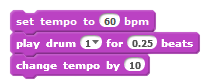
Explanation
The first block sets the tempo to 60. Then the third block changes the tempo by 10, so the final tempo is 60 + 10 = 70.
Ce valoare are tempo-ul dupa ce dam dublu-click pe scriptul de mai jos?

Raspuns: 70
Explanation
The first block sets the tempo to 60. Then, the repeat changes the tempo by 10 once, so the final tempo is 60 + 10 = 70.
Ce valoare are tempo-ul dupa ce dam dublu-click pe scriptul de mai jos?

Raspuns: 90
Explanation
The first block sets the tempo to 60. Then the repeat changes the tempo by 10 three times, so the tempo increases by 3 × 10 = 30. The final tempo is 60 + 30 = 90.
Ce valoare are tempo-ul dupa ce dam dublu-click pe scriptul de mai jos?
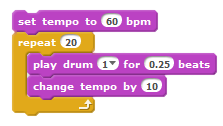
Raspuns: 260
Explanation
The first block sets the tempo to 60. Then the repeat change the tempo by 10 twenty times, so the tempo increase by 20 × 10 = 200. The final tempo is 60 + 200 = 260.
Ce valoare are tempo-ul dupa ce dam dublu-click pe scriptul de mai jos?
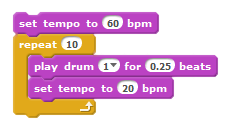
Raspuns: 20
Explanation
The first block sets the tempo to 60. Then the repeat block sets the tempo to 20 ten times, so the final tempo is 20.
Exercitiu: Sa modificam cat de repede se schimba Tempo-ul
In intrebari, am vazut script-urile care cresc tempo-ul.
Acum sa experimentam prin schimbarea tempo-ului de catre el insusi.
- Faceti acest script in Scratch.
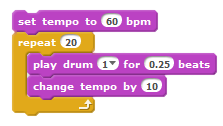
- Faceti o alta versiune in care tempo-ul sa creasca mai rapid!
- Faceti o alta versiune in care tempo-ul sa creasca mai lent!
- Faceti o alta versiune in care tempo-ul intai sa creasca, apoi sa scada!
- Faceti o alta versiune in care tempo-ul intai sa scada, apoi sa creasca!
Variabile
Utilizarea variabilelor in cantece Video
Ai localizat Bug-ul?
Este foarte complicat sa vezi bug-ul in acest video! Nu te ingrijora daca nu l-ai observat!
Primele doua script-uri canta notele 60, 61, 62, 63, 64, 65, 66, 67, 68, si 69. Scriptul care foloseste blocul Repeat, canta notele 61, 62, 63, 64, 65, 66, 67, 68, 69, si 70. Deci scriptul cu blocul Repeat incepe si si termina cu o nota mai tarziu decat celelalte doua script-uri. Acest lucru se numeste “off by 1 error” si este o eroare obisnuita.
Iti dai seama cum se repara eroarea?
Prin schimbarea ordinii celor doua blocuri in interiorul blocului Repeat. In loc sa avem “change note by 1” primul, il avem pe “play note note”.
O secventa de note – Video
Exercitiu: Sa cantam un cantecel
Suntem pe cale sa realizam un cantec, iar pentru aceasta vom realiza o noua variabila! Avem variabile deja construite in Scratch, cum ar fi Tempo. Acum ne vom face propria variabila!
- Dati click pe “Data” tab si click “Make a variable.”
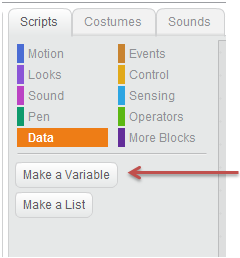
- In meniul popup denumiti noua variabila, “my note”.
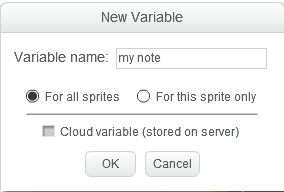
- Acum vom avea un bloc pentru utilizarea noii variabile (asemenea blocului Tempo)
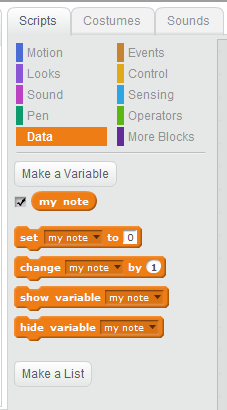
- Faceti un script in care sa utilizati variabila “my note.”
Indicatie: priviti cat de asemanator este cu blocul Repeat care schimba Tempo!
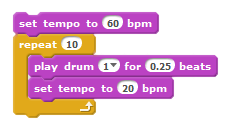
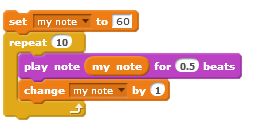
- Faceti un script care sa cante notele intre 60-100.
De ce ordinea conteaza in iteratii – Video
Exercitiu: Canta notele cu sot (pare)
Ai facut un script care canta toate notele intre 60 si 70, o data. Acum realizeaza un script care sa cante doar notele pare situate intre. Adica, 40, 42, 44, 46, … , 88, 90.
Exercitiu: In sus si in jos pe portativ
Realizati un script care sa cante notele de la 60 la 70 si inapoi pana la 60.
Exercitiu: Numaratoare inversa
Realizati un script care face sprite-ul sa numere invers de la 10 la 1. Utilizati o variabila numita  . Utilizati aceasi metoda pe care ati folosit-o pentru schimbarea Tempo-ului.
. Utilizati aceasi metoda pe care ati folosit-o pentru schimbarea Tempo-ului.
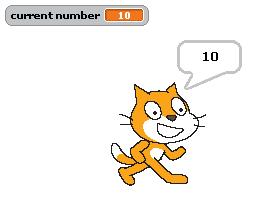
Indicatii:
- trebuie sa folosesti blocul Repleat
- trebuie sa folosesti aceasta piesa
 , care se gaseste in tabul “Looks” .
, care se gaseste in tabul “Looks” .
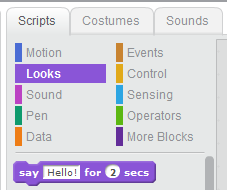
- Inlocuieste “Hello!” cu variabila
 .
. - Exista trei modalitati de a face
 sa descreasca cu cate 1 unitate:
sa descreasca cu cate 1 unitate:
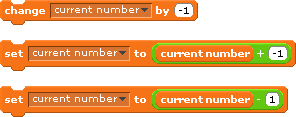
-
Folosirea iteratiei pentru a auzi diferite instrumente – Video
Updatarea variabilelor in Repeat
Tracing (Descifrati) Repeats
Uneori, ceea ce se intampla in Repeat poate fi confuz. Urmatorul video va ofera un exemplu cum sa urmariti ce se intampla in Repeat.
Tracing Repeats Video
Intrebare
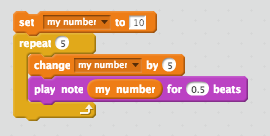
Explanation
The script sets “my number” to 10. Then, in the repeat, the script increases “my number” to 15 and says 15. The second time through the repeat, the script increases “my number” to 20 and the cat says 20. The third time through the repeat, the script increases “my number” to 25 and the cat says 25. The fourth time through the repeat, the script increases “my number” to 30 and the cat says 30. The fifth time through the repeat, the script increases “my number” to 35 and the cat says 35. The cat says the numbers 15, 20, 25, 30, and 35.
Tracing Repeats with Multiple Updates
Acest video arata ce se intampla intr-un exemplu cu o variabila care se schimba de mai multe ori in interiorul lui Repeat.
Tracing Repeats with Multiple Updates Video
Intrebare
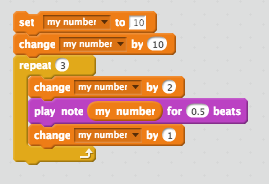
Explanation
The script first sets “my number” to 10, then increases it to 20. In the repeat, the script increases “my number” to 22, plays note 22, and increases “my number” to 23. The second time through the repeat, the script increases “my number” to 25, plays note 25, and increases “my number” to 26. The third time through the repeat, the script increases “my number” to 28, plays note 28, and increases “my number” to 29. The notes played are 22, 25, and 28.
Tracing Nested Repeats Video
Tracing Nested Repeats Question
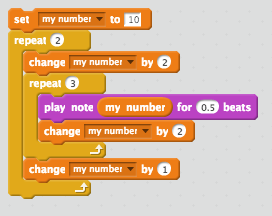
Explanation
The script sets the value of “my number” to 10.
The first time through the repeat 2, the script increases “my number” to 12. Then, in the “repeat 3”, the script plays note 12 and increases “my number” to 14. The second time through the repeat, the script plays note 14 and increases “my number” to 16. The third time through the repeat, the script plays note 16 and increases “my number” to 18. At the bottom of the repeat 2, the script increases “my number” to 19.
The second time through the repeat 2, the script increases “my number” to 21. Then, in the “repeat 3”, the script plays note 21 and increases “my number” to 23. The second time through the repeat, the script plays note 233 and increases “my number” to 25. The third time through the repeat, the script plays note 25 and increases “my number” to 27. At the bottom of the repeat 2, the script increases “my number” to 28.
The notes played are 12, 14, 16, 21, 23, and 25.
The Hat Block (blocul Hat/palarie)
Hat Block Introduction Video
Exercitiu: Electric Keyboard (orga), Part 1
In Scratch poti programa ca atunci cand apesi o tasta de pe tastatura sa se intample ceva!
Priveste in tabul Events si vei gasi o piesa aproape de varf, pe care scrie: “when _______ key pressed.”
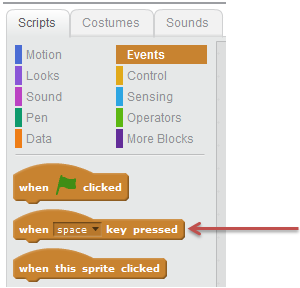
Dati click pe triunghiul alb pentru a selecta tasta pe care o veti utiliza in program. Noi am ales “a”.
Cand aceasta tasta va fi apasata, Scratch va canta nota 60.

In acelasi mod poti comanda tastele numerice sau sagetile

Incearca acesti pasi, apoi mergi mai departe la full electric keyboard (orga completa)!
Exercise: Electric Keyboard, Part 2
Incearca sa realizezi o orga din tastatura! Codul se mai jos poate fi inceputul:

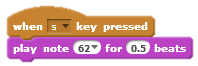


Indicatie: Poate doresti sa scrii ce nota va canta fiecare tasta, ca sa nu uiti.
Exercise: Electric Keyboard, Part 3
Completeaza codul astfel incat orga sa poata schimba:
- Volumul – Utilizand aceasta piesa:

- Instrumentul – Utilizand aceasta piesa:

- Ritmul – Utilizand aceasta piesa:

Homework 3, Part 1: Tempo
Script 1
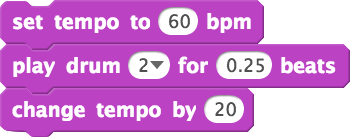
Script 2
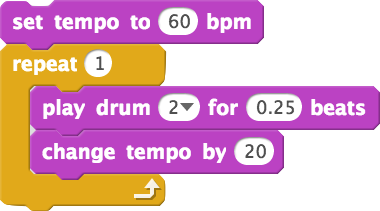
Script 3
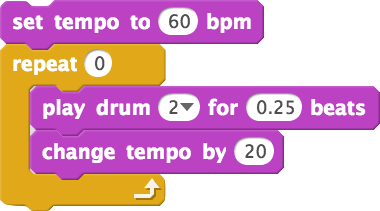
Care este tempo-ul (ritmul) dupa ce fiecare script este rulat?
Script 1: 80
Explanation
The first block sets the tempo to 60. The third block changes the tempo by 20, so the final tempo is 60 + 20 = 80.
Script 2: 80
Explanation
The first block sets the tempo to 60. The repeat changes the tempo by 20 once, so the final tempo is 60 + 20 = 80.
Script 3: 60
Explanation
The first block sets the tempo to 60. The repeat runs 0 times, so the tempo does not change and is still 60 when the script ends.
Dintre aceste scripturi, au vreunele rezultate identice? Daca da, care fac acelasi lucru?
Raspuns: Da. 1 si 2
Explanation
The value of tempo after scripts 1 and 2 run is 80, and both scripts play drum 2 once. However, after script 3 runs, the final value of tempo is 60. Script 3 also does not play drum 2.
Urmatoarele doua intrebari se refera la aceste doua script-uri:
Script A
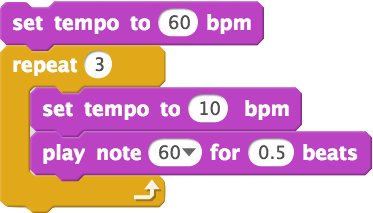
Script B
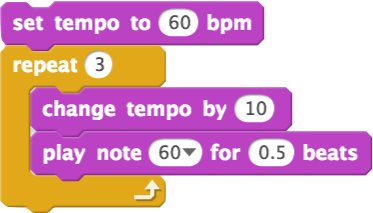
Care este tempo-ul dupa ce este rulat Script A?
Raspuns: 10
Explanation
Script A sets tempo to 60, and then sets tempo to 10 three times in the repeat, so the final value of tempo is 10.
Care este tempo-ul dupa ce este rulat Script B?
Raspuns: 90
Explanation
Script B sets the tempo to 60, and then changes the tempo by 10 three times in the repeat, so the final value of tempo is 60 + (3 × 10) = 60 + 30 = 90.
Homework 3, Part 2: Drawing Circles
Script A
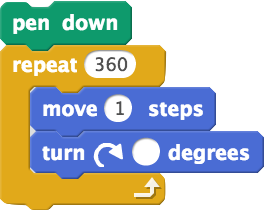
Explanation
To go around once, the sprite needs to turn a total of 360 degrees. We can figure out how many degrees the sprite needs to turn during each repeat by dividing 360 degrees by the number of repeats. Here, the sprite needs to turn 360 ÷ 360 = 1 degree.
Script B
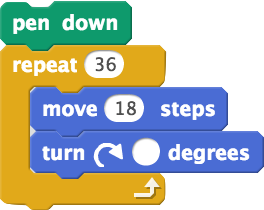
Raspuns: 10
Explanation
To go around once, the sprite needs to turn a total of 360 degrees. We can figure out how many degrees the sprite needs to turn during each repeat by dividing 360 degrees by the number of repeats. Here, the sprite needs to turn 360 ÷ 36 = 10 degrees.
Script C
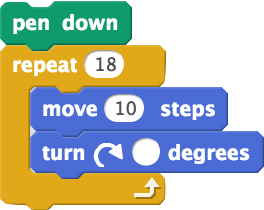
Raspuns: 20
Explanation
To go around once, the sprite needs to turn a total of 360 degrees. We can figure out how many degrees the sprite needs to turn during each repeat by dividing 360 degrees by the number of repeats. Here, the sprite needs to turn 360 ÷ 18 = 20 degrees.
Script D
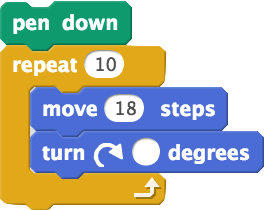
Raspuns: 36
Explanation
To go around once, the sprite needs to turn a total of 360 degrees. We can figure out how many degrees the sprite needs to turn during each repeat by dividing 360 degrees by the number of repeats. Here, the sprite needs to turn 360 ÷ 10 = 36 degrees.
Care dintre acestea realizeaza cercuri de aceeasi marime?
Raspuns: C si D
Explanation
The size of the circle is its perimeter, which we can find by multiplying the number of steps taken by the number of time the sprite moves. Then, the perimeter of the shape drawn by Script A is 1 × 360 = 360, the perimeter of the shape drawn by Script B is 18 × 36 = 648, the perimeter of the shape drawn by Script C is 10 × 18 = 180, and the perimeter of the shape drawn by Script D is 18 × 10 = 180. So, C and D are the same size.
Care deseneaza un cerc mai mare?
Raspuns: B
Explanation
The size will be defined by the total perimeter of the circle drawn, the product of the length of each side (move _ steps) and the number of sides drawn (repeat _). The perimeter for A is 360 steps, for B is 648 steps, and for both C and D is 180 steps.
Homework 3, Part 3: Keeping Track of Variables
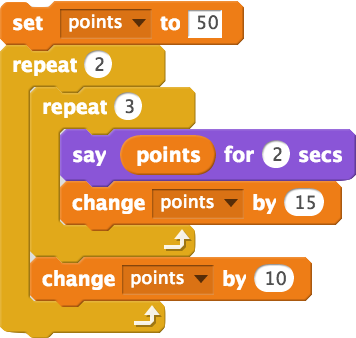
Explanation
The script first sets the value of “points” to 50. Then, in the inside repeat, it increases the value of “points” by 15 three times, so “points” is set to 65, then 80, and then 95. After that, in the outside repeat, the value of “points” is increased by 10 to 105. Then the script inside the “repeat 2” runs again. The value of “points” is increased by 15 three times, to 120, 135, and 150. Finally, the value of “points” is increased by 10 to 160. So, all of the values “points” takes on are 50, 65, 80, 95, 105, 120, 135, 150, and 160.
Urmatoarele patru intrebari se refera la aceste doua script-uri:
Script A
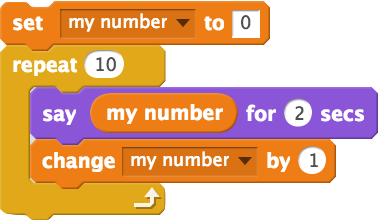
Script B
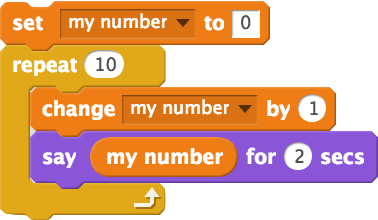
Care este primul numar pe care il spune Script A, cand este rulat?
Raspuns: 0
Explanation
Script A sets “my number” to 0, and then says “my number”, so the first number it says is 0.
Care este primul numar pe care il spune Script B, cand este rulat?
Raspuns: 1
Explanation
Script B sets “my number” to 0 and then changes “my number” by 1, so “my number” is 1. Then Script B says “my number”, so the first number that Script B says is 1.
Care este ultimul numar pe care il spune Script A, cand este rulat?
Raspuns: 9
Explanation
Script A always says “my number” before changing its value. When Script A finishes, the value of “my number” will have increased by 1 ten times, so “my number” will be 10. But Script A will actually say the next-to-last value of “my number”, because it will say “my number” before it is changed the last time. Since “my number” changes by 1 each time, the next-to-last value of “my number” is 10 − 1 = 9.
Care este ultimul numar pe care il spune Script B, cand este rulat?
Raspuns: 10
Explanation
Script B always says “my number” after changing its value. So, the last number Script B says will be the last value of “my number”. When this script finishes running, “my number” will have increased by 1 ten times, so “my number” will be 0 + (10 × 1) = 10. The last number Script B says will be 10.
Iata cateva intrebari care va vor ajuta sa identificati conceptele cu care trebuie sa mai exersati.
Quiz 3
1. Ce valoare va lua X dupa ce dam dublu-click pe script-ul urmator?

2. Listati notele ce vor fi cantate dupa rularea scriptului urmator.
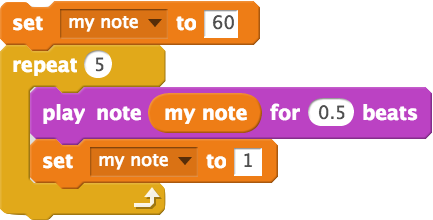
3. Listati numerele pe care le va rosti sprite-ul la rularea scriptului urmator.
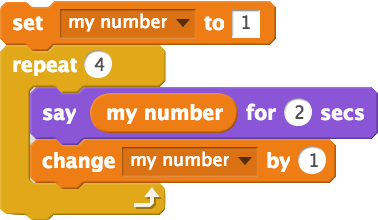
4. Listati numerele pe care le va rosti sprite-ul la rularea scriptului urmator.
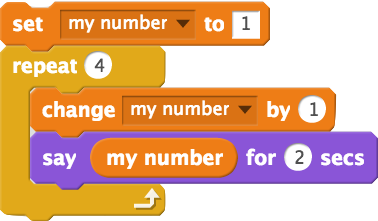
5. Listati numerele pe care le va rosti sprite-ul la rularea scriptului urmator.
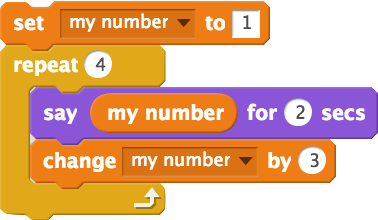
6. Care este lista notelor cantate de scriptul urmator?
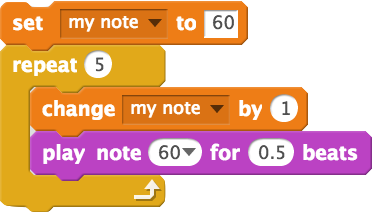
7. Cu ce va fi  egal dupa ce dam dublu click pe scriptul de mai jos?
egal dupa ce dam dublu click pe scriptul de mai jos?
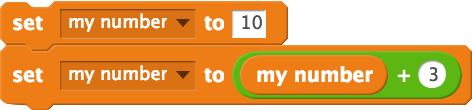
8. Cu ce va fi X egal dupa ce dam dublu click pe scriptul de mai jos?

9. Cu ce va fi X egal dupa ce dam dublu click pe scriptul de mai jos?

10. Listati numerele pe care le va rosti sprite-ul la rularea scriptului urmator.
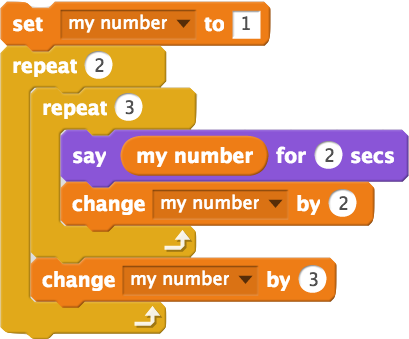
11. Listati numerele pe care le va rosti sprite-ul la rularea scriptului urmator.
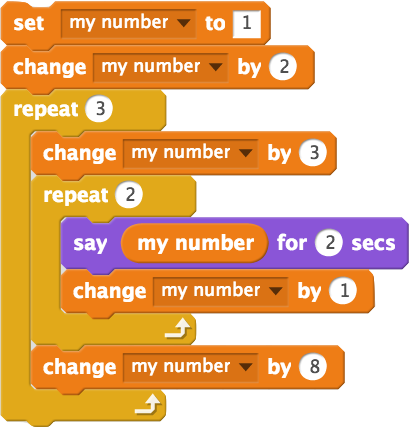
12. Cu ce va fi X egal dupa ce dam dublu click pe scriptul de mai jos?
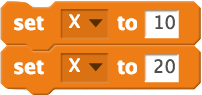
13. Cu ce va fi X egal dupa ce dam dublu click pe scriptul de mai jos?
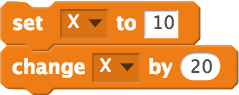
Explanation
This script first sets X to 10. Then it sets X to 4 + 4 = 8, so X equals 8 after we double click on this script.
2. 60 1 1 1 1
Explanation
The script first sets “my number” to 60. In the repeat, it plays “my number”, which is 60, and then sets “my number” to 1. Then the repeat alternates between playing “my number” and setting it to 1 four more times, so the number 1 is played four times. So, the script plays the notes 60, 1, 1, 1, 1.
3. 1 2 3 4
Explanation
The script first sets the value of “my number” to 1. Then the repeat says the number 1 and changes the value of “my number” to 2. Then the repeat says the number 2 and changes “my number” to 3. This continues twice more, so the script says 3 and 4, and “my number” takes on the values 4 and 5. So, the script says the numbers 1, 2, 3, and 4.
4. 2 3 4 5
Explanation
The script first sets the value of “my number” to 1. Then, inside the repeat, the script increases the value of “my number” by 1, so the value of “my number” is 2. The sprite then says “my number”, which is currently 2. Then the script continues increasing the value of “my number” and then saying “my number” three more times, so the values of “my number” are 3, 4, and 5 and the sprite says 3, 4, and 5. So the numbers that the sprite says when we run this script are 2, 3, 4, and 5.
5. 1 4 7 10
Explanation
The script first sets the value of “my number” to 1. In the repeat, the sprite says 1 and “my number” is increased by 3 to 4. Then, the second time the repeat runs, the sprite says 4 and “my number” is increased to 7. The third time the repeat runs, the sprite says 7 and “my number” is increased to 10. The last time the repeat runs, the sprite says 10 and “my number” is increased to 13. So, the numbers the sprite says are 1, 4, 6, and 10.
6. 60, 60, 60, 60, 60
Explanation
Although there is a variable named “my note” in this script, it’s not played. The script plays the note 60 every time the repeat runs, so the sprite plays 60, 60, 60, 60, and 60.
7. 13
Explanation
The script first sets the value of “my number” to 10. Then the script sets the value of “my number” to “my number” + 3 = 10 + 3 = 13.
8. 14
Explanation
The script first sets the value of “X” to 10. Then the script sets the value of “X” to “X” + 4 = 10 + 4 = 14.
9. 40
Explanation
The script first sets the value of “X” to 10. Then the script sets the value of “X” to “X” × 4 = 10 × 4 = 40.
10. 1 3 5 10 12 14
Explanation
The script first sets the value of “my number” to 1. Inside the “repeat 3”, the sprite says 1 and the value of “my number” is increased to 3. Then, during the second of the three repeats, the sprite says 3 and “my number” is increased to 5. During the third repeat, the sprite says 5 and “my number” is increased to 7. In the “repeat 2”, the value of “my number” is increased to 10. Then the “repeat 3” runs again. First, the sprite says 10, and “my number” is increased to 12. Then, the sprite says 12 and “my number” is increased to 14. Finally, the sprite says 15 and “my number” is increased to 16. In the “repeat 2”, “my number” is increased to 19, and then the script ends. So, the numbers the sprite says are 1, 3, 5, 10, 12, and 14.
11. 6 7 19 20 32 33
Explanation
This script sets “my number” to 1 and then increase “my number” by 2, so “my number” is 3. Then, inside the “repeat 3”, “my number” in increased to 6. Inside the “repeat 2”, the sprite says 6 and “my number” is increased to 7. Then, in the “repeat 2”, the sprite says 7 and “my number” is increased to 8. At the bottom of the “repeat 3”, “my number” is increased to 16.
The second time through the “repeat 3”, “my number” is increased to 19. Then, in the “repeat 2”, the sprite says 19 and “my number” is increased to 20. Then, in the “repeat 2”, the sprite says 20 and “my number” is increased to 21. At the bottom of the “repeat 3”, “my number” is increased to 29.
The third time through the “repeat 3”, “my number is increased to 32. In the “repeat 2”, the sprite says 32 and “my number” is increased to 33. Then, the second time through the “repeat 2”, the sprite says 33 and “my number” is increased to 34. At the bottom of the “repeat 3”, “my number” is increased to 42.
The numbers that the sprite says are 6, 7, 19, 20, 32, and 33.
12. 20
Explanation
The script sets X to 10 and then sets X to 20, so the value of X is 20 after the script runs.
13. 30
Explanation
The script sets X to 10 and then changes X by 20, so the value of X is 10 + 20 = 30 after the script runs.